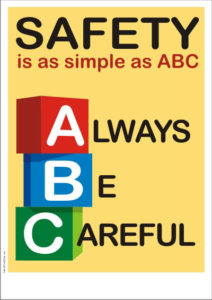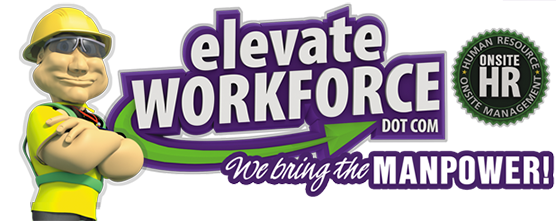General Safety
· Know the job safety requirements.
· Know how to contact Elevate Workforce Safety Team.
· If you cannot correct unsafe problems or concerns, report them to your supervisor immediately.
· Read thoroughly all safety material distributed to you.
· Be certain that all instructions are clearly understood before starting a task.
· Avoid horseplay, and avoid distracting others.
· Do not sacrifice safety for the sake of completing a task hurriedly.
· Always use handrails on stairs.
· Drive defensively, wear seat belts and obey speed limits.
· Report all injuries to your Elevate Workforce Safety Team and your supervisor IMMEDIATELY.
· Do not report to work under the influence of alcohol or drugs.

Ergonomics and Workplace Safety
· Learn to lift and handle material safely. Do not hesitate to ask for help in lifting heavy loads. Always push rather than pull a load.
· Keep walking surfaces free from tripping hazards. Keep work areas dry, clean, and orderly.
· Do not leave desk and file cabinet drawers open.
· Open one file drawer at a time. Place heavier draws at the bottom of the cabinet.
· The top of the computer monitor should not be higher than the user’s eyes for normal vision.
· The screen and document holder should be the same distance from the eye and at the same level to avoid constant changes in focus and close enough together so the operator can look from one to the other without excessive movement of the neck and back.
· The preferred working position for most keyboard operators is with the forearms parallel to the floor and elbows at the sides.
· The mouse should be positioned a the operator’s side with his or her arm close to the body for support, while maintaining a straight line between the hand and forearm.